Once you have brought your web hosting, you must point the nameservers of the domain you specified with your web hosting towards us. Your website will not be viewable on the internet if you do not do this properly. Changing of your nameservers must be done with whoever your domain is registered with, we will show how to change your nameservers for a domain with GoDaddy.
Your domain must point towards:
ns1.nebla.co.uk
ns2.nebla.co.uk
It can take up to 24 hours for this update to propogate so please be patient.
1) Login to your GoDaddy account and click on the domains tab: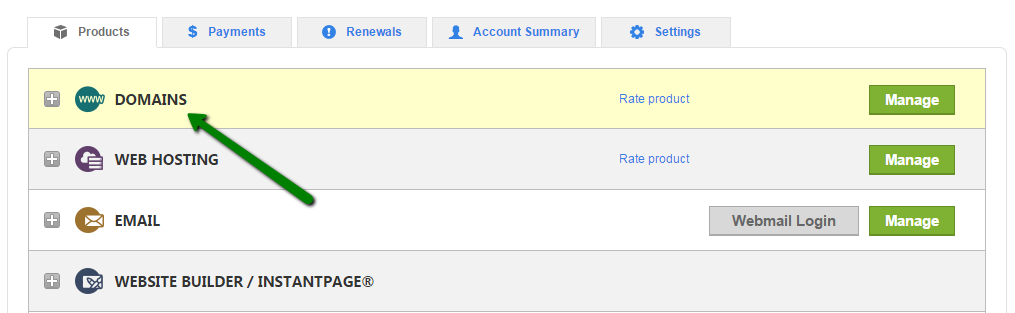
2) Click "manage" on the domain that is specified with your web hosting: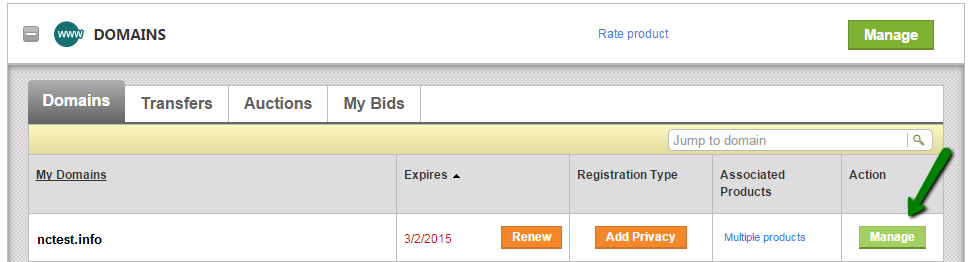
3) In the nameservers section click manage: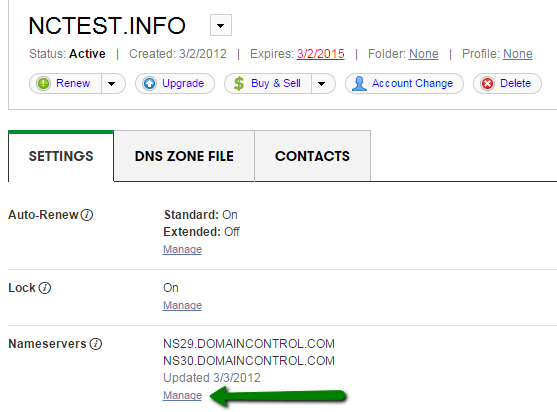
4) In the new window select "custom > edit nameservers":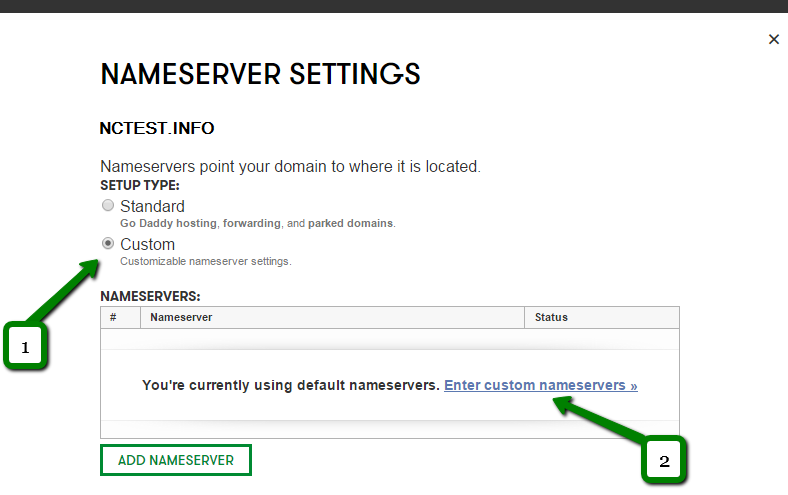
5) Change your nameservers to ns1.nebla.co.uk & ns2.nebla.co.uk: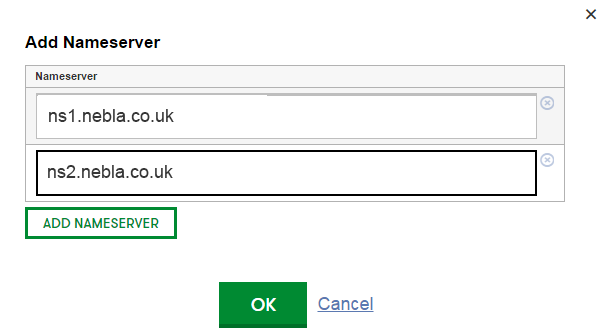
6) Click "OK" and you're done.
This update can take up to 24 hours to complete. The domain should then start to point towards your new hosting with nebla.
- 0 Users Found This Useful
Related Articles
Powered by WHMCompleteSolution